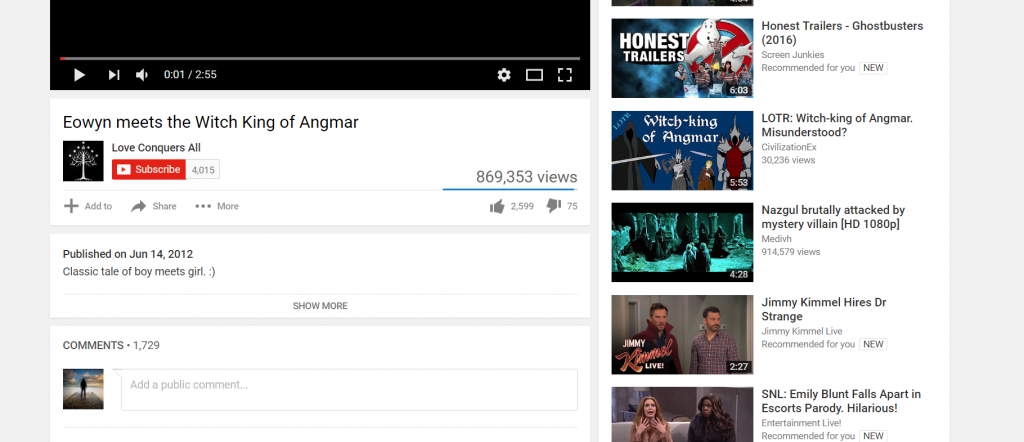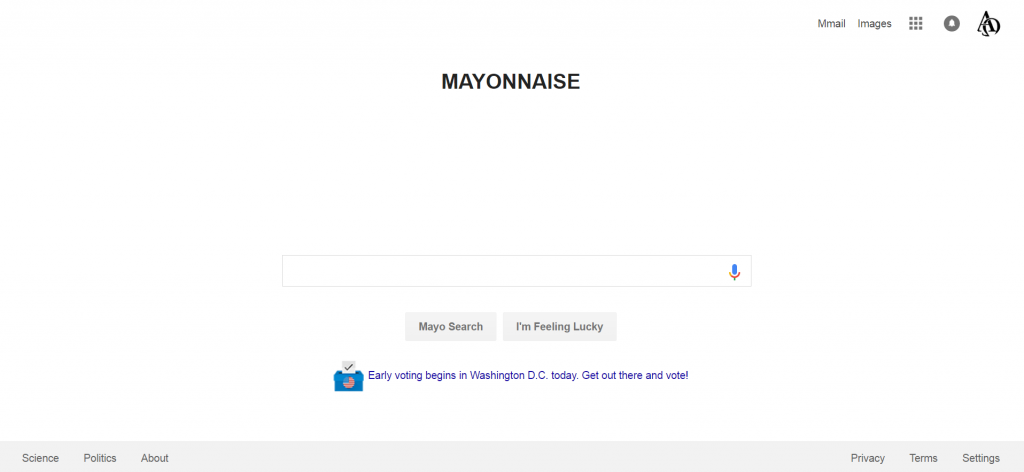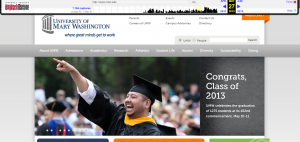Browsing through possible assignments, I saw this one, and was immediately reminded of Google Translate Sings. It’s a fun channel that takes songs, runs them through Google Translate, and then translates them back into English to see what changes ensue (most of which are pretty humorous). I decided to run our national anthem through Google Translate. I first began by plugging in the English lyrics, and translating them to Armenian. I then translated the Armenian results to Norwegian, followed by Spanish, Russian, Japanese, and then back into English. The results are below. I think most of the major changes came when having to translate between different alphabet systems, especially in regards to Japanese, which has a very different structure than the original English. Personally, my favorite section is where it states that we must “overnight document” that our flag was still there.
Oh, you say that you can you can see,
By the light of dawn
We welcome the fact that with pride
Finally, I will flash the dusk.
Who broad stripes and bright stars
For dangerous fight
We saw on the wall
Galant?
And, it lights the rocket red!
Bomb will explode in the air!
Overnight document
That our flag was still there.
Oh, they are the Stars and Stripes are still referred to as the wave
In a free land
And brave of the house.